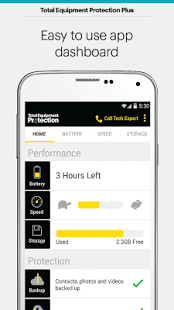Sprint Protect3.2.15
Publisher Description
Smartphones are evolving. The way we protect them should too.
Protection for your phone and virtually any connection to it.
Sprint Total Equipment Protection (TEP) and Total Equipment Protection Plus (TEP Plus) customers can now access all the benefits of their protection service through the Sprint Protect app. Free users can now access device recovery and contact backup features.
If you need help installing the app, call 877-649-0882
FREE Features
• NEW -Device Recovery: Find your phone using GPS or remotely lock and erase a missing phone to protect personal information• NEW - Automatic Contact Backup: Back up your valuable contacts and restore them to a new device
For Total Equipment Protection customers
• All of the free features, PLUS• NEW - Automatic Photo, and Video Backup: Back up your valuable content and restore it to a new device
For Total Equipment Protection Plus customers
• All of the TEP features, PLUS• Built-in Security: Enhanced features to guard against viruses and protect your privacy• Device Tune-up: Maximize your phone’s performance with storage, speed, and battery optimization tools • Tech Expert Access: One-click quickly connects you with a live, US-based Tech Expert for premium support to help with any question about your phone and virtually anything it can connect to.
Important NotesSprint Protect is powered by Asurion. The Sprint Protect App can only be used on compatible Android devices. (v4.0 or later)
About Sprint Protect
The company that develops Sprint Protect is Sprint. The latest version released by its developer is 3.2.15. This app was rated by 1 users of our site and has an average rating of 4.0.
To install Sprint Protect on your Android device, just click the green Continue To App button above to start the installation process. The app is listed on our website since 2016-08-04 and was downloaded 107 times. We have already checked if the download link is safe, however for your own protection we recommend that you scan the downloaded app with your antivirus. Your antivirus may detect the Sprint Protect as malware as malware if the download link to com.asurion.android.mobilerecovery.sprint is broken.
How to install Sprint Protect on your Android device:
- Click on the Continue To App button on our website. This will redirect you to Google Play.
- Once the Sprint Protect is shown in the Google Play listing of your Android device, you can start its download and installation. Tap on the Install button located below the search bar and to the right of the app icon.
- A pop-up window with the permissions required by Sprint Protect will be shown. Click on Accept to continue the process.
- Sprint Protect will be downloaded onto your device, displaying a progress. Once the download completes, the installation will start and you'll get a notification after the installation is finished.
Program Details
System requirements
Download information
Pricing
Version History
version 3.2.15
posted on 2016-08-04
Version : 3.2.15,Bug Fixes for In-App Notifications
version 1.52
posted on 2013-04-12
Several fixes and updates